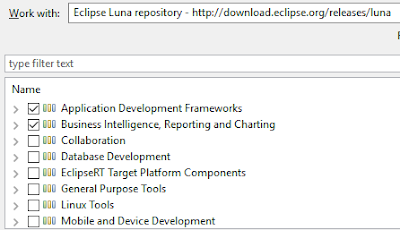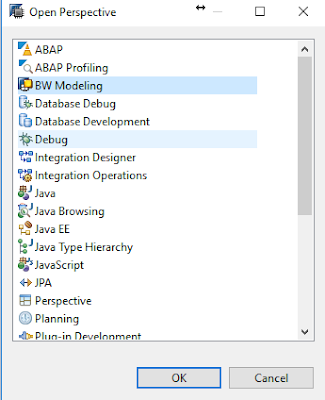As this version is a bridge to BW4HANA, some modeling will still be done in the SAP GUI and some on HANA Studio.
To get this started, first we need to download SAP_HANA_STUDIO (it will be something like IMC_STUDIO2_97_3-80000323.SAR) and SAPCAR to extract .SAR content. To extract SAR files, refer to this link.
After installation , go to Help and Install New Software
You will be prompted for an entry , type in Eclipse Neon repository - http://download.eclipse.org/releases/neon (The sequence of release for HANA studio starts with luna -> mars -> neon as in L,M,N)
Choose for ABAP Development Tools & BW Modeling tools
After installation, restart the HANA Studio and change the perspective
Choose BW Modelling
Next create a New BW Modeling project
Select the SAP connections to connect to the SAP BW objects you need to work with or enhance
Once connected, you are able to view the SAP BW objects at your right panel
Note: Try to install from the luna version if the components from luna version cannot be installed from your system and then upgrade the version.
In HANA Studio, the version of DSO can be differentiate from "Classic" and "Advanced"